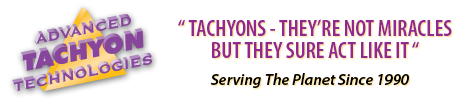FAQ
What is a coupon code?
Coupon Codes are used to lower the total amount that you must pay for an order. Coupon Codes are issued for certain sale discounts and usually have an expiration date. When you receive a coupon code from us, be sure to save it in a safe place until you are ready to use it, and use it before it expires. It will not be stored on the website.
How do I use my coupon code?
Select the products you want to purchase and put them in your shopping cart. Then, go to Step 4 Order Confirmation in the Checkout screen, and you will see the box labeled Gift Certificate or Coupon Code above the order subtotal. Enter your coupon code here, exactly as shown, and then click the Apply button
NOTE: You must enter your Coupon Code exactly as it was given to you. If you make an error, or if it is for a sale that has already ended, it will not work and you will get an error message stating that it is invalid.
How can I find my order history?
You can find all your orders back to April 17, 2013, in your order history on the site Log in with your email address or username and your password, and you will land on the Your Account page. You can also find the Your Account page by clicking on he Account button in the upper right corner ne4xt to Sign Out. Click on Your Orders, and you will see all your orders dating back to April 15, 2013. Click on the Order Number to see the details of a specific order.
How can I see if my order been shipped?
Go to your Order History as explained above, and you will see the order status displayed to the right of each order. Click on the order number for further details.
How do I ship to a different address?
In the Checkout page under "1 Billing Details," uncheck the box next to "I also want t ship to this address" under your billing address, then click on Bill To This Address. You will then see "2 Shipping Details." If you already have a stored shipping address, select it by clicking the V to see the dropdown menu listing your addresses, and click on the one you want. To create a new shipping address, click on "I want to use a new shipping address" and then fill in the address information, save it, and click the Ship To This Address button.How do I get free shipping?
Free shipping is offered on orders with a subtotal before VAT of over $99 USD that are shipped to addresses in European countries. If you see both free shipping and an option with a shipping charge, select the free shipping, as the paid option will not result in faster service.
How do I choose a shipping option?Shipping options are found in the Checkout page under "3 Shipping Method." If your order qualifies for free shipping (see above), select the free shipping, as the paid option will not result in faster service.
How do I change my address information?
Log in with your email address and password, and you should land on the Your Account page. If you don't, click on the SUPPORT button in the navigation bar, and then on My Account, or click the Account button in the upper right corner next to the Sign Out button. Go to Addresses, and click edit, then make your changes and click Save Address. You can also add new addresses for future use as billing or shipping addresses. When saved, they will appear in your addresses when you click the V to access the dropdown menu in "1 Billing Details" and "2 Shipping Details."How do I return a product or an order? What is your returns policy?
Full details on shipping and product returns policies, obtaining a product return authorization and other important information can be found by clicking the SHIPPING button in the navigation bar.
Retail customers may return products within 30 days for a full refund. Products between 30 - 60 days of purchase may be returned for a store credit.
Professional Discount customers (distributors) may only return unused, resalable products in their original packaging within 30 days of purchase, and will be given an account credit only- no cash, check or credit card refunds. If the product is incorrect, damaged or defective, the restrictions on the product being unused and refunds are waived.
Canceling or changing orders: Please be aware that we strive to ship all orders within 24 hours of receiving them (weekends excluded), and please contact us promptly if you need to cancel or change an order. European customers please note that because of the time difference between our corporate headquarters in California and our shipping center in the Netherlands, you order may have shipped several hours before our Customer Service office opens in the morning.I received a damaged or incorrect product in my order.
We do our best to avoid it, but sometimes mistakes do happen, and you might get an incorrect or damaged product in your order. If this happens to you, we want to make it right, so please contact us as soon as possible. Click the SUPPORT button in the navigation bar, then click Contact Support and choose the most convenient way to contact us. Please be sure to provide the following:
1. Your name.
2. The email address listed in your Tachyon account.
3. Your order number (if you have it).
4. A brief description of the problem.
We will send you a reply within 24 hours (excluding weekends) advising you of how we will assist you in resolving the problem.
How can I find a product quickly?
Near the top center of every page on the website, you will see "Search the Store" with a search button to the right of it. Type in any part of the name of a product, or the name of a body part such as knee, liver, kidney, head, etc. and then hit Enter or click the search button. Every product with your search term in the name will appear in the next screen. You can also select products from the TACHYON CATEGORIES in the navigation bar.How do I change the order I just placed?
If you have placed an order and have gotten an order number and a confirmation that it went through, then it is generally too late to go back and make a change to it. If you forgot to add a product to your order, you will have to place an additional order for that product. If you need to change or delete an item in your order, please send a Tachyon Support Request as quickly as possible. Our shipping department moves fast when processing and shipping orders, but if you contact us immediately, there is a possibility that we can intercept and change your order before it goes out.
Note to our European customers: Please remember that all Tachyon Support Requests are processed through our corporate offices in California, 9 hours behind our European shipping center in The Netherlands. Our office hours are 8AM-4PM Pacific Time, Monday through Friday, and our European warehouse ships their orders our before noon CET. Therefore, your order may have already been shipped before we receive your request to make a change to it.
I forgot my password!
If you have forgotten your password, click on Sign In in the upper right corner of the screen, and then click on "Forgot Your Password." Enter the email address for your account and click the Reset Password button. Within a few minutes, you should receive a password reset link in your email. If you don't receive it, check your spam filter or grey mail for it. Use the link to reset your password. Your password must have at least seven characters, and at least one of them must be a number. Remember, passwords are case-sensitive. If you have any uppercase letters in your password, you must remember to use them when you log in.
How do I install Silica Disks on my circuit breaker panel?
Four-inch (10cm) SD-1 Silica Disks are the perfect size for most residential circuit breaker panels. Regular Silica disks (not Ultra Disks) are recommended. You will need enough Silica Disks to cover at least 80% of the switches in the panel. To determine how many you will need, get a couple of CDs or cut a couple of 4" (10cm) from paper or cardboard, and hold them over the switches, and see how many it takes to cover 80 to 100% of them. Small dwellings, like one or two bedroom apartments, usually need two disks.Larger spaces generally need two to four disks.
Using any kind of good quality tape, stick the Silica Disks onto the inside of the switch panel door so they will cover the switches when the door is closed. Note that one side of the disks says "Energy Flows Out This Side." This side will be showing when you tape the disks to the inside of the door, and will face against the switches when the door is closed. Do not use glue or permanent adhesive or you will not be able to remove the disks and take them with you if you ever move to a new home.
Be sure to watch "Electro Magnetic Fields" in the Video Library on the website to see David Wagner demonstrate the installation of Silica Disks and explain how they harmonize the chaotic electro-magnetic fields in your home.
How do I protect myself from my Smart Meter?
The wireless frequency transmissions being put out by the new Smart Meters are a big concern to many health-conscious home owners. Fortunately, Tachyon energy will harmonize the chaotic energy being thrown off by wireless signals, thereby neutralizing their effects on living organisms.
Smart Meters send their wireless signals out in all directions. The Neo-Field created by our Tachyon Ultra Disks also goes out in all directions. Therefore, we recommend using a 6" (15cm) SD-6U Six-Inch Ultra Disk on your Smart Meter. Just tape it securely to the front or back of your Smart Meter with good quality heavy-duty tape such as duct or electrical tape. The energy being sent out by the Ultra Disk will override and cancel out the energy being thrown off by the Smart Meter's wireless signal, but it will not disrupt the signal itself at all.
If your Smart Meter is installed against an outside wall and you have access to the other side of the wall at the point where the meter is located, you have the option of sticking the Ultra disk to the inside of the wall directly behind the meter. This will give it added protection against exposure to the elements if you live in a region that experiences harsh weather.
How do I install a Phone Micro-Disk?
The Phone Micro-Disk goes on the back of your phone over the battery cover. If you are uncertain about the location of the battery in your phone, you may be able to find a photo or diagram by searching online for your phone in Google Images. However, on most phones, just positioning it over the center of the back of your phone should be close enough.
To install, remove the round piece of brown paper from the back of the disk to expose the adhesive, and press it onto the back of your phone. That's it - you're done!
Notes: Do not attempt to remove the battery cover and install the disk directly over the battery. The disk goes on the outside of your phone, not the inside!
If you have your phone inside a protective outer case, remove the phone from the case, install your disk on the back of the phone, and put it back in the case. This will help to protect your Phone Microdisk from accidental damage or loss.
If you want to move your Phone Micro-Disk to a new phone, you can gently pry it off the back of your phone with a table knife. Your Phone Microdisk comes with extra adhesives. Be sure to save these so you can use them if you need to move the disk to a new phone.
Cracking: During the course of normal use and handling, crack lines will eventually appear in the silica inside the plastic laminate. This is completely natural and normal, and will not affect the operation of your Phone Micro-Disk.My Silica Disk or Micro-Disk is cracking! Is it broken?
During the course of normal use and handling, crack lines will eventually appear in the silica inside the plastic laminate of 4" and 6" silica disks, Microdisks, and Phone Microdisks. This is completely natural and normal, and will not affect the operation of your disk. The plastic laminate allows the disks to be flexible, but when they are flexed and handled, the fragile inner disk of compressed silica granules will start to show these crack lines. But don't worry - the outer plastic covering makes the disks very durable.
Note: Do not cut or drill into the plastic laminate, as this will cause the silica inside to leak out, and your disk will be damaged.